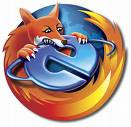
There are many ways to outsmart the slow internet connection on your computer, especially if you use your internet access in the "public place" which have limited bandwidth capacity for it's access point. Here are some tips and tricks that you can try to faster the connectionxD:
1). Open Mozilla Firefox Browser
2). In the Address Bar, type: ABOUT: Config
preview:
NETWORK.HTTP.PIPELINING FALSE ==> right click and select "Toggle"
NETWORK.HTTP.PIPELINING TRUE
NETWORK.HTTP.PIPELINING.MAXREQUESTS (from 0 change to 64 )
NETWORK.HTTP.PROXY.PIPELINING TRUE
NETWORK.PROXY.SHARE_PROXY_SETTINGS FALSE <=== This must be False
make sure all of the string there look exactly like above,then:
4). make a new string: Click anywhere once, Right Click-New>> Integer
5). Type: nglayout.initialpaint.delay then rate 0
6). Then refresh or press F5
7). In the Address Bar type: ABOUT: BLANK
Click Menu:
For Windows XP OS tools>> OPTIONS>> WEB FEATURES
For Linux (Vector) OS EDIT>> Preferences
Settings in a few different OS EDIT>> ADVANCED
9). on Option menu :
Allow WEB SITES TO INSTALL SOFTWARE mark Check Box To enable
10). Then Press OK Then refresh (F5)
11). go to:
https: / / addons.mozilla.org / extensions / moreinfo.php? applicationfiltered = firefox & id = 125
or:
https: / / addons.mozilla.org / extensions / moreinfo.php? id = 125 & applicationfiltered = firefox
12). Download Software SwitchProxy Tool Version
13). AfterFinish Do not Press UPDATE
14). Click the Sign X (close) Existing On Top Right Corner from the POP UP Window Appears
15). Close All Browsers Mozilla FireFox,
16). Then open again to Enabling Software SwitchProxy Tool Versi 1.3.4 which you have installed before
17). If Installation Success, a Toolbar will Appears Under Additional Navigation Toolbar & Address Bar.
Now you ready to Surf the Web!enjoy
Note:
-SwitchProxy Tool Version 1.3.4 is an addition to Changing Proxy Automatically in Mozilla FireFox Browser, its engine also had an influence on Internet Connection Speed
- this will be very effective on a public access point like internet cafe etc
-this information based from various sources ^^
Tidak ada komentar:
Posting Komentar